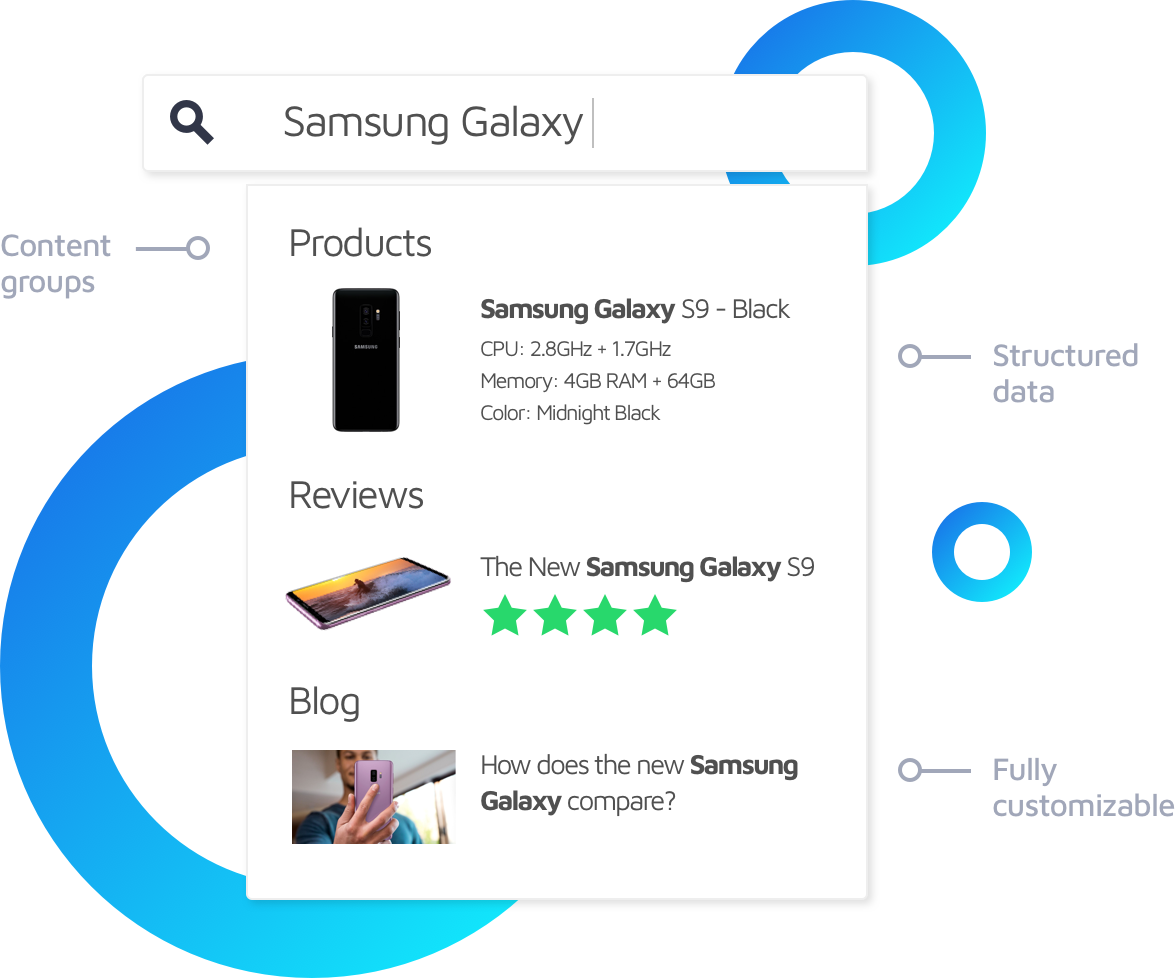Descripción
Site Search 360 replaces your standard WordPress search by a fast and precise on-site search on all your posts and pages. Site Search 360 is highly customizable and gives you detailed insights into search behavior.
Site Search 360 is responsive and mobile ready so your search will work no matter what screen your visitors are on.
Features
- Fast indexing and swift search and suggestions
- Result set clusters: Group search results of the same type together, e.g. all article matches and all matches on review pages.
- Drop-in replacement: in most cases you do not need to change a single configuration to enable the search instantly.
- Fast typeahead autocomplete search suggestions based on titles, tags, and author names.
- Custom taxonomy indexing: custom taxonomy terms can be indexed and even shown in the search results.
- Search results automatically update when you save, delete, or change search content.
- Easily customizable by CSS and the dashboard.
- Site Search 360 Search designer compatible.
Getting started
To get started, see the Installation instructions or check our full WordPress Integration Guide.
Help
Need help? Just post your question in the support forum or chat with us right away.
Capturas
Instalación
- Install the plugin.
- Activate the plugin.
- On the Configuration page, you log in to your existing Site Search 360 account or simply create a new one. You will get an email with credentials.
- Optionally, configure the search in your WordPress backend. Indexing settings and analytics can be seen at your dashboard.
See our WordPress Integration Guide for more details.
Preguntas frecuentes
-
My theme doesn’t have a search box, how do I add one?
-
You can add a search box to your site by using one of the following options:
- In your WordPress administration go to Appearance > Widgets and add Site Search 360 Search Form widget to your widget area.
- Use shortcodes to add search box to your posts or pages, you can add a search box by using the
[ss360-searchbox]shortcode, a search button by using the[ss360-searchbutton]Search[/ss360-searchbutton]shortcode or a full search form by using the[ss360-form][ss360-searchbox][ss360-searchbutton]Search[/ss360-searchbutton][/form]shortcode (recommended). - Add a search box by modifying your theme files. See our WordPress Integration Guide for more details. Please Note: Only modify the theme files if you know what you’re doing and if the theme license allows modification.
-
How can I index ACFs (Advanced Custom Fields)?
-
To index custom fields with Site Search 360 go to your WordPress administration and under Site Search 360 > Indexing you can select which custom fields should be indexed.
-
Each text field can be used as the search result title, search result snippet, or added to the content to improve the search results.
-
Image field can be used as the search result preview image.
If you need more flexibility when indexing custom fields, you can select the Crawler indexing option and customize the indexing behavior in the Site Search 360 Control panel.
-
Reseñas
Colaboradores y desarrolladores
“Site Search 360” es un software de código abierto. Las siguientes personas han colaborado con este plugin.
ColaboradoresTraduce “Site Search 360” a tu idioma.
¿Interesado en el desarrollo?
Revisa el código , echa un vistazo al repositorio SVN , o suscríbete al log de desarrollo por RSS .
Registro de cambios
2.1.5
- Updated onboarding.
2.1.4
- Improved search designer integration.
- Improved compatibility with WP Rocket.
2.1.3
- Fix migrating callbacks.
- Add debug log if migration fails.
- Add fallback code if migration fails.
- Add authentication expired warning.
2.1.2
- Minor fix.
2.1.1
- Upgrade search script to v14.
- Add Indexing section.
- Replace configuration pages with new Search Designer interface.
- Improved WooCommerce indexing.
1.1.28
- Clean-up.
1.1.27
- Catch uninstall errors.
1.1.26
- Improved support for new control panel.
1.1.25
- Support SSO for the new control panel.
1.1.24
- Automatic re-indexing rate checking.
1.1.23
- Major fix.
1.1.22
- Minor fix.
1.1.21
- Add option to disable the js plugin.
1.1.20
- Add placeholder attribute to shortcodes and widgets.
1.1.19
- Don’t prefill email when signing up.
1.1.18
- WP 5.5 compatibility.
1.1.17
- Include/exclude content groups attribute for shortcodes.
1.1.16
- Indexing fix.
1.1.15
- Add preRender callback setting.
1.1.14
- Version bump.
1.1.13
- Minor indexing bug fix.
1.1.12
- Database indexing bug fix.
1.1.11
- Option to add a search box to menu.
1.1.10
- WooCommerce filter indexing.
1.1.9
- Cleanup.
1.1.8
- Optional WooCommerce category indexing.
1.1.7
- Minor fix
1.1.6
- Shortcode stripping
1.1.5
- Fix Search Designer link.
1.1.4
- Fix indexing author name (nickname was being indexed instead of public name).
- Add navigationClick callback.
1.1.3
- Catch json encoding issues when indexing.
- Add composer.json file.
1.1.2
- Setting description fix.
- Redirect to login page after logout.
1.1.1
- Update JavaScript plugin to v13.
- Add new configuration options (accent color, all results tab settings).
- Update defaults to match the JavaScript plugin defaults.
- Apply styling to search widgets and forms added using shortcodes.
- Improved database indexing.
- Bug fixes.
1.0.45
- Bug fix.
1.0.44
- Move Log out button.
1.0.43
- Bug fix.
1.0.42
- Query ACFs by post id.
1.0.41
- ACF indexing fixes.
1.0.40
- Minor indexing page change.
1.0.39
- Partial ACF support with Database mode (text, wysiwyg and image types).
1.0.38
- Bug fix.
1.0.37
- Bug fix.
1.0.36
- Add support for custom callbacks (init, preSuggest, preSearch, postSearch).
- Add custom search widget.
1.0.35
- Style improvements on configuration pages.
1.0.34
- Improve integration with the Search Designer.
- Don’t index unnecessary WooCommerce filters.
- Perform settings clean-up after Indexing Mode is switched.
- Minor tweaks.
1.0.33
- Show account name on the dashboard.
- Add shortcodes for integrating search components.
- Minor improvements and fixes.
1.0.32
- Index custom taxonomies.
- Improve search with database indexing.
- Detect ACF plugin usage.
1.0.31
- Add button to stop database re-indexing.
1.0.30
- Add grid title configuration.
1.0.29
- Fix bug preventing menu saving.
1.0.28
- Create content group configurations when indexing with DB Mode.
- Improve labeling of uncategorized results.
1.0.27
- Empty the index after indexing type switch.
- Update image extraction.
- Logging out.
- Bug fix.
1.0.26
- Update reset password link.
1.0.25
- Bug fix.
1.0.24
- Bug fix.
1.0.23
- Add index synchronization settings.
- Add forgot password link.
- Add new options to configuration editor.
1.0.22
- Bug fix.
1.0.21
- Bug fix.
1.0.20
- Minor indexing change after login.
- Improve DB indexing mode.
1.0.19
- Bug fix.
1.0.18
- Check whether post should be indexed.
1.0.17
- Bug fix.
1.0.16
- Remove auto-reindex on login.
1.0.15
- Add crawler indexing switch.
- Improve WP indexing.
1.0.14
- Connect login page to the new login API.
1.0.13
- Add new configuration settings (masonry layout, image x title positioning, infinite scroll,…).
- Minor bug fixes.
1.0.12
- Ensure settings can be saved in the Site Search 360 control panel.
- Prevent creating duplicate filters.
- Add default ‘Other’ Content Group name.
1.0.11
- Bug fix.
1.0.10
- Bug fix.
1.0.9
- Warning bug fix.
1.0.8
- Indexing bug fix.
1.0.7
- Bug fix.
1.0.6
- Add custom post type indexing.
- Bug fix.
1.0.5
- Adjust some texts.
1.0.4
- Minor bug fix.
1.0.3
- Better WooCommerce support.
1.0.2
- Remove .mjs script file to avoid caching issues from other WP plugins.
1.0.1
- Minor bug fix.
1.0.0
- Full redesign.
- Update JavaScript plugin to v12 and load from Site Search 360 CDN.
- Add filter configuration.
- Add search designer connection.
- Change default indexing logic.
- Improve configuration editor.
- Split-up configuration pages.
- Add basic search statistics.
- Improved multisite support.
- Many small improvements and bug fixes.
0.7.1
- Admin panel checkboxes fix.
0.7.01
- Update JavaScript plugin to v11.48.
0.7.0
- Update SiteSearch360 JavaScript plugin to v11 – tabbed navigation, enhanced tracking, grid layout,… (full changelog).
- Add editor mode.
- Add option to render search results using the theme template.
0.6.93
- Update to v10.56.
0.6.92
- Add Search Result URL configuration.
0.6.9
- Add group results configuration option and update SiteSearch JavaScript version to v10.49.
0.6.8
- Update SiteSearch360 JavaScript version to v10.24 – minor fixes and adjustments.
0.6.7
- Update SiteSearch360 JavaScript version to v10 – accessibility improvements, mobile suggestions, layover styling and layover search box.
0.6.6
- Update SiteSearch360 JavaScript version.
0.6.5
- Site id configuration.
0.6.1
- Fix page indexing/removing on save/trash.
0.6.0
- Additional configuration options.
- Update to latest version of Site Search 360 JavaScript plugin.
0.5.0
- Initial release.