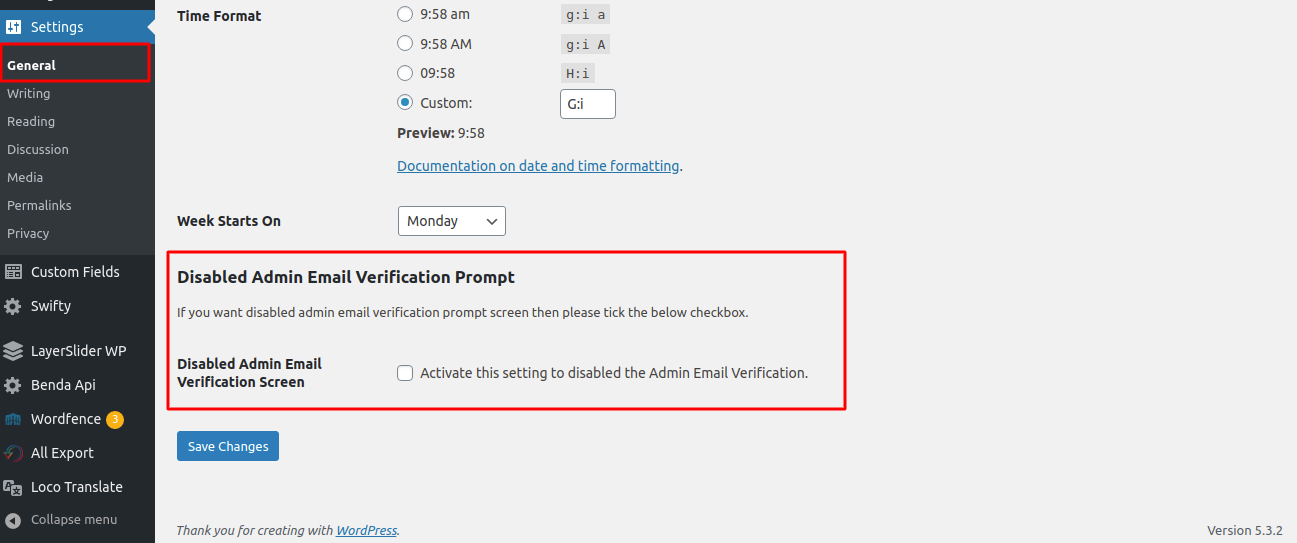Descripción
WordPress 5.3 introduced an admin email verification screen that will be shown to periodically after an admin has logged in.This feature to periodically prompt administrators to verify the site’s administration email address. This plugin disables that prompt.
**NOTE : This plugin requires WordPress 5.3 or greater.
Capturas
Instalación
Minimum Requirements
- WordPress 5.3 or greater is recommended
- Upload
make-disable-admin-email-verification-promptfolder to the/wp-content/plugins/directory. - Activate the plugin through the ‘Plugins’ menu in WordPress.
Preguntas frecuentes
-
Does this plugin do anything if the WordPress 5.3 or later versions is not used?
-
No, this plugin not used without WordPress 5.3 or later vesrions.
-
Do you have a question?
-
If so, please use the support forum to ask!
Reseñas
Colaboradores y desarrolladores
“Make Disable Admin Email Verification Prompt| Aims Infosoft” es un software de código abierto. Las siguientes personas han colaborado con este plugin.
Colaboradores“Make Disable Admin Email Verification Prompt| Aims Infosoft” ha sido traducido a 1 idioma. Gracias a los traductores por sus contribuciones.
Traduce “Make Disable Admin Email Verification Prompt| Aims Infosoft” a tu idioma.
¿Interesado en el desarrollo?
Revisa el código , echa un vistazo al repositorio SVN , o suscríbete al log de desarrollo por RSS .
Registro de cambios
1.0.5
- Tested upto latest wordpress version 6.3
1.0.4
- Change readme.txt file
1.0.3
- Tested upto latest wordpress version 6.0
1.0.2
- Tested upto latest wordpress version 5.9
1.0.1
- Tested upto latest wordpress version 5.6
1.0.0
- Initial release of the plugin