Descripción
WooCommerce Contact Form 7: These two plugins can be integrated very easily using this plugin.
A extremely useful feature for your store may be Request a Quote for WooCommerce. Using this plugin, your customers can get bulk pricing, specific variation information, shipping information, and other ideas for certain products.
Get a Quote/Request a Quote button can be added to a WooCommerce single product page or bellow the product grid using this plugin. A Contact Form 7 popup form will show up on the quote button click.
It is also possible to add Get a Quote/Request a Quote button anywhere on your site using it’s Custom ShortCode. No matter you using WooCommerce or not.
For the form, it’s using the most popular Contact Form 7 plugin. The contact form will be shown on a nice popup on click the quote button.
The quote button text, color, size, and placement can be changed from the plugin settings. It also has options for WooCommerce, the quote button can be shown only for out of stock products/ featured products.
DEMO | Support | Documentation | Pro Version
Features
- WooCommerce quote button on product details page.
- WooCommerce Product Quotation button on the WooCommerce products grid.
- Quote button shortcode to show any contact from anywhere on the site.
- Option for showing WooCommerce product title on the email body and the popup form.
- The quote button can be enabled only for guest users.
- The quote button can be shown only for the out-of-stock or the featured products.
- The WooCommerce quotation button text, color, size, and form popup width changing options in settings.
- Very easy to use.
- RTL and multi-language ready.
Pro Features
- Send the quote emails to the product vendor/author email address.
- Get the product information like the product title, price, SKU, ID, URL, stock status, variations ETC with the email.
- WooCommerce cart to quote, hide the add to cart button if the quote button is enabled.
- Price on request WooCommerce, hide the price if the quote button is enabled.
- Advanced custom shortcode builder for multiple quote buttons.
- Different quote buttons for different products.
- Different contact forms for different quote buttons.
- Adding the custom quote buttons to the WooCommerce hooks directly from the shortcode generator.
- Products, product categories, product tags, Featured Products, product type, product stock status, User status, User role, ETC filter can be added to the quote button.
- Different text and size for each quote button.
- Elementor support, adding custom quote button directly from the Elementor editor.
CF7 Addons Support
- Conditional Fields for Contact Form 7 By Jules Colle.
- ReCaptcha v2 for Contact Form 7 By IQComputing.
- Drag and Drop Multiple File Upload – Contact Form 7 By Glen Don L. Mongaya.
Support and Documentation:
Using this plugin is super easy as we have details online documentation for this. If you are having any issue with this plugin our expert support team always ready for you. Just open a support ticket on our support forum.
Do you use other form plugins?
We have another form popup plugin that is compatible with all of the other popular form plugins. Examples include WPForms, Mailchimp, Forminator, Ninja Forms, Formidable, Form Maker by 10Web, weForms, Fluent Forms, HappyForms, WS Form, WPEverest User Registration, Bookly, Everest Forms, Kali Forms, and Bit Form. More integrations are in the works.
Capturas

WooCommerce request a quote button in action. 
WooCommerce quote button on the product page. 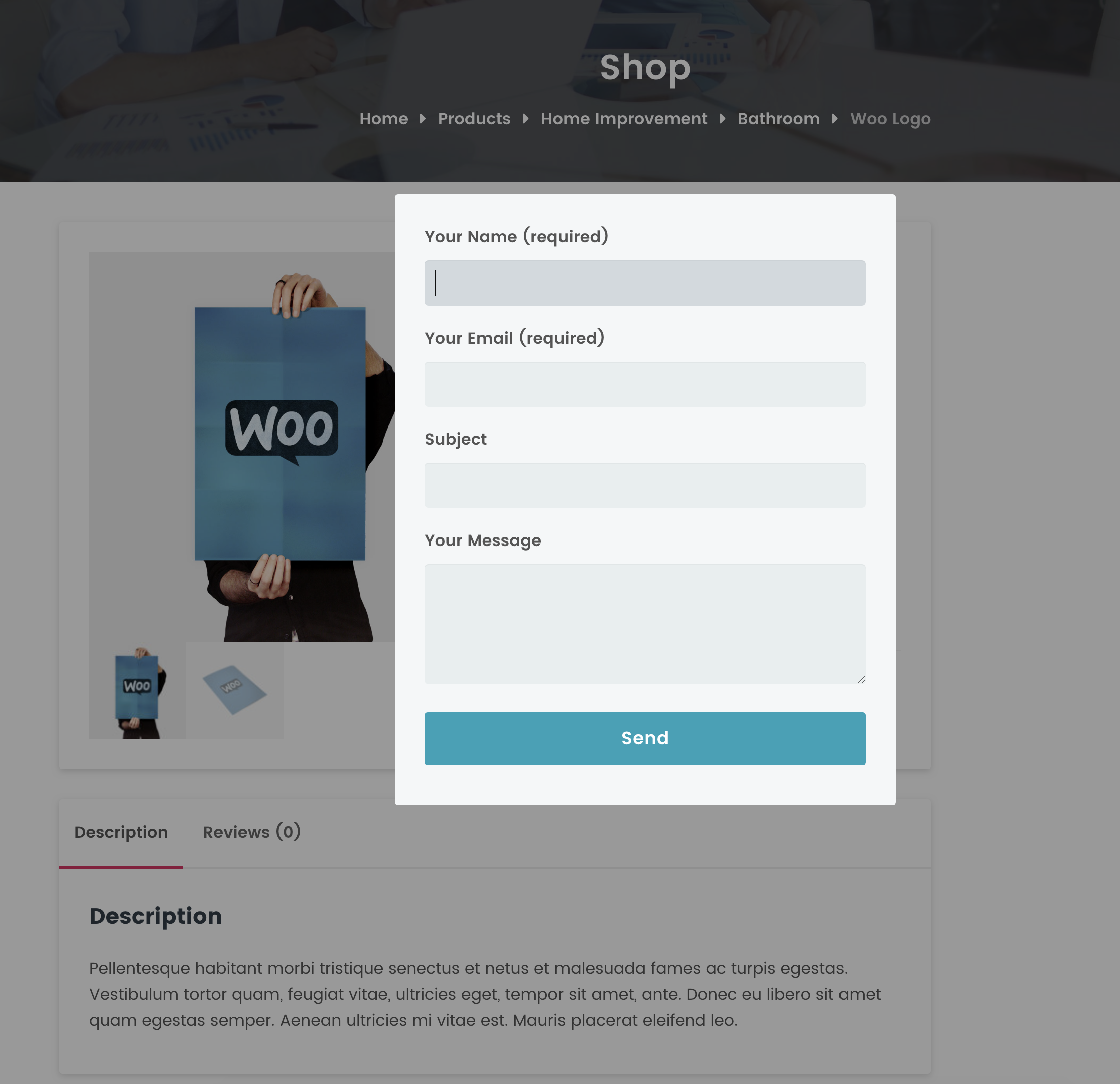
Quote, form popup. 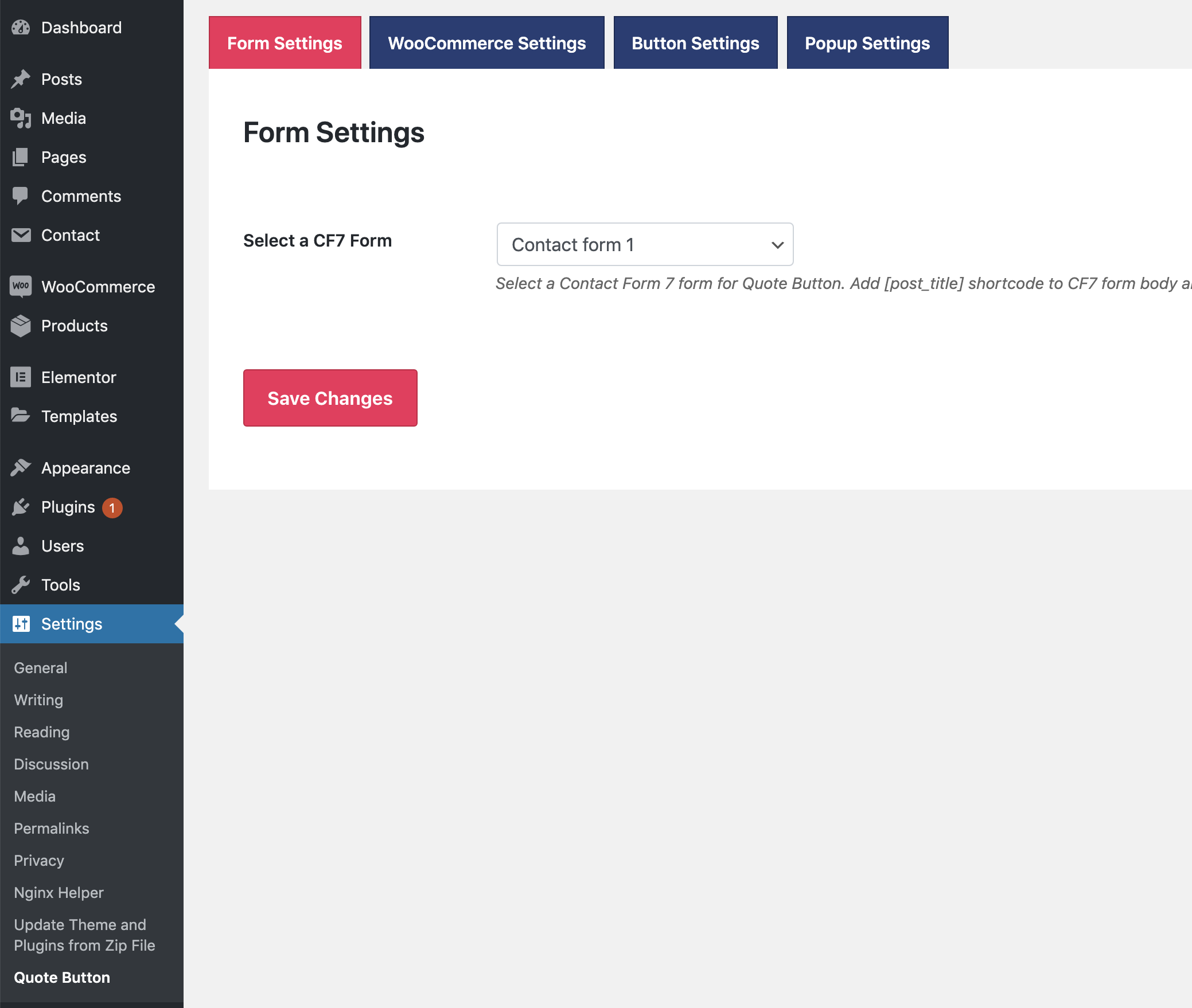
Form settings. 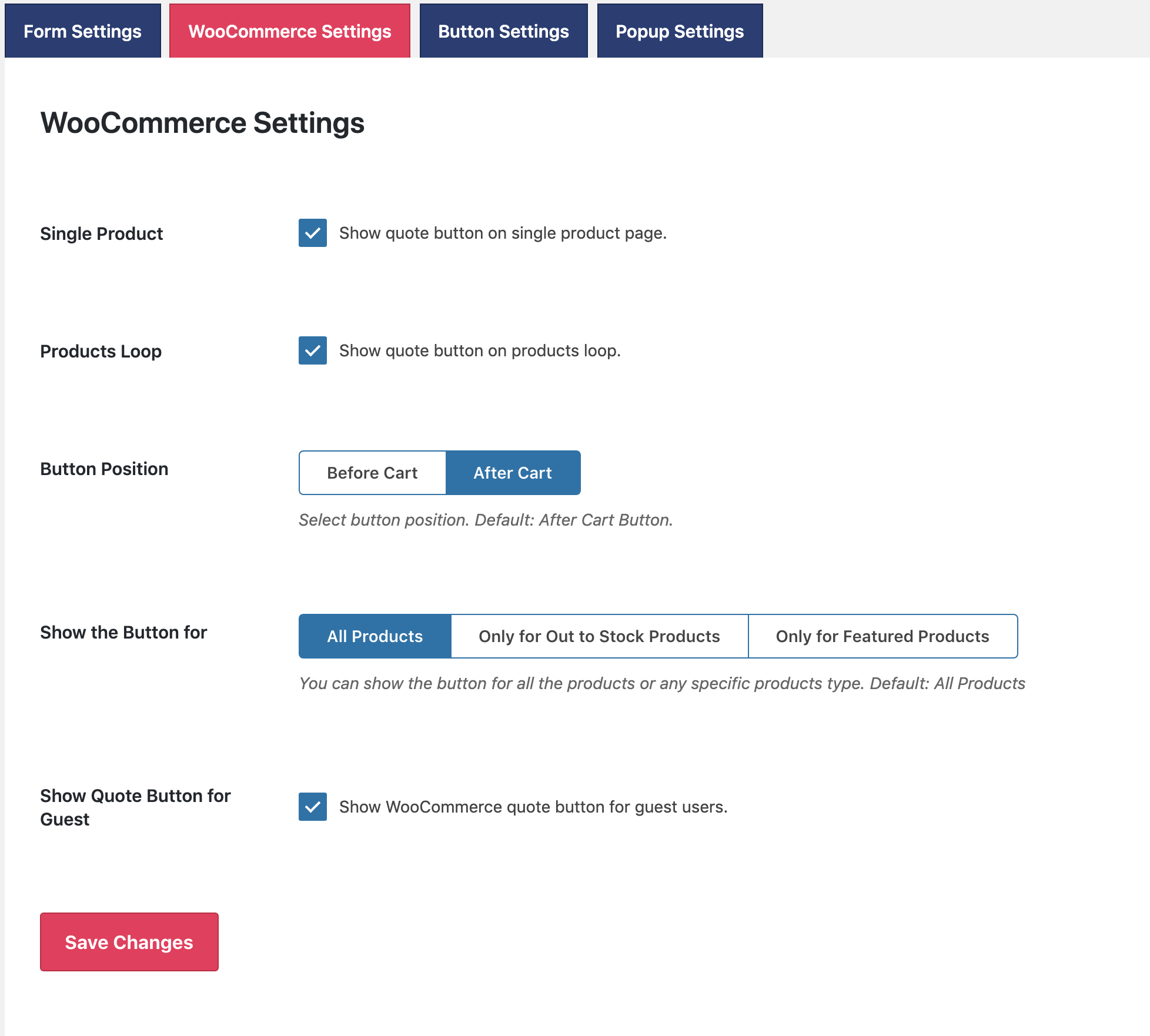
WooCommerce settings. 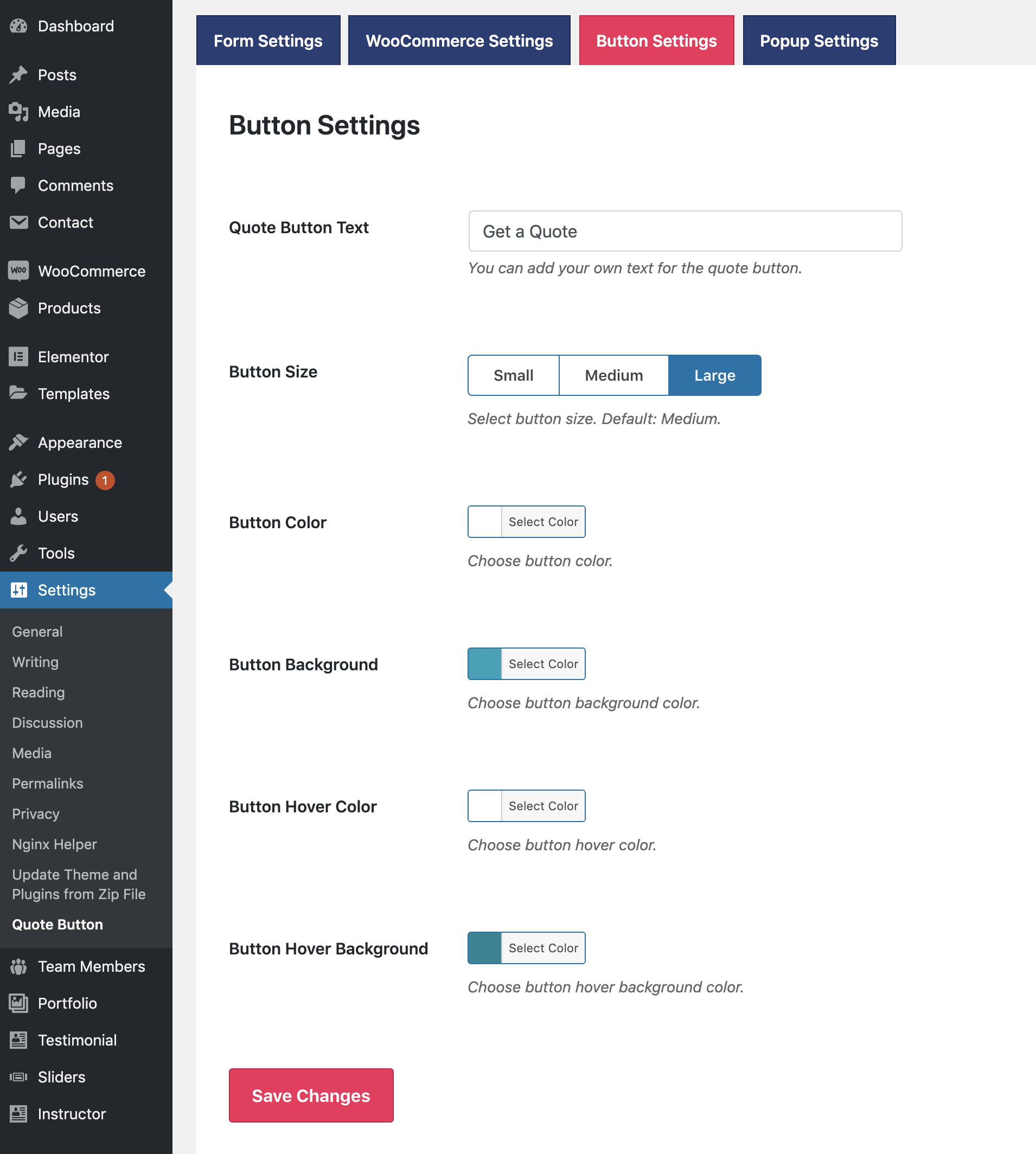
Button settings. 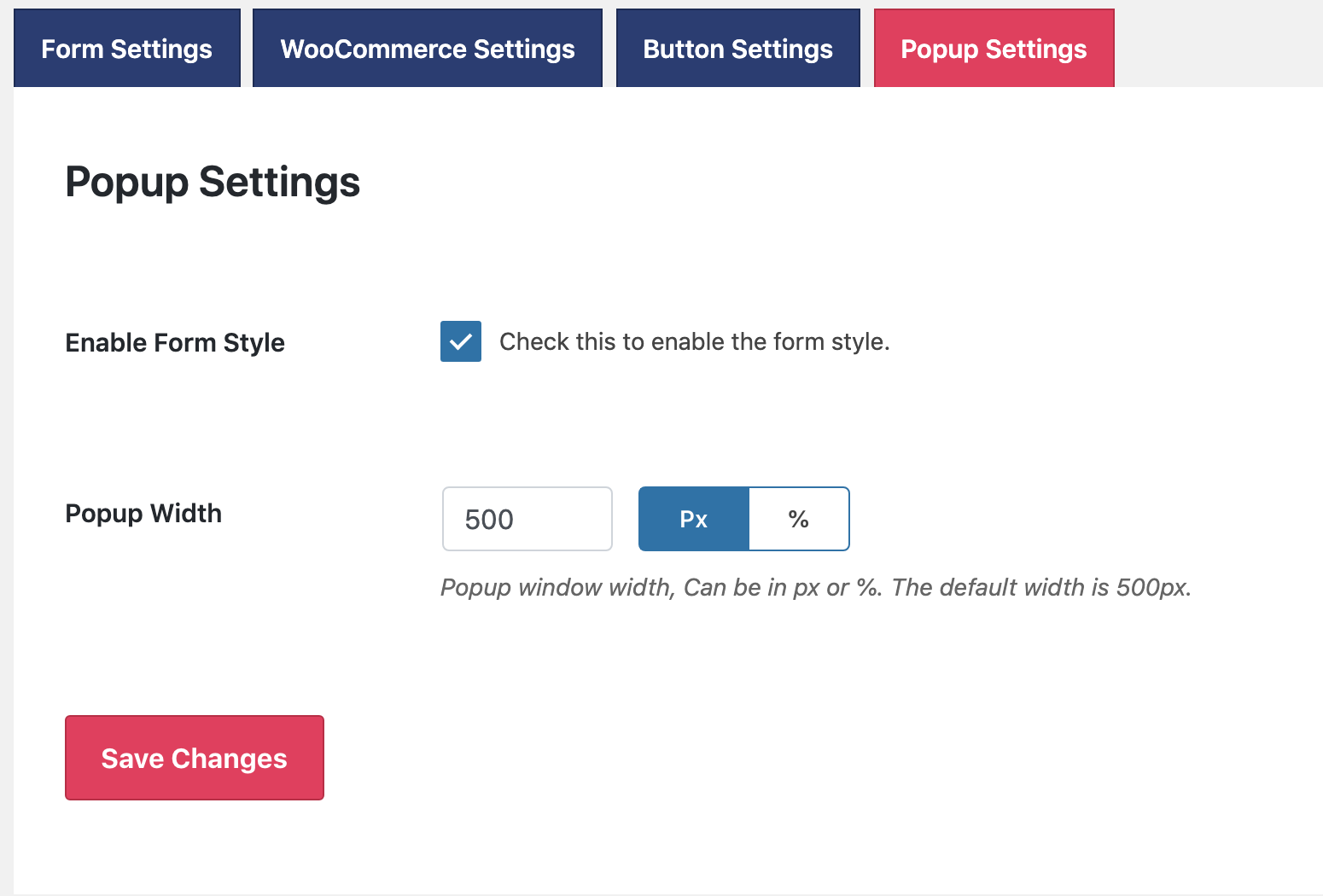
Popup settings. 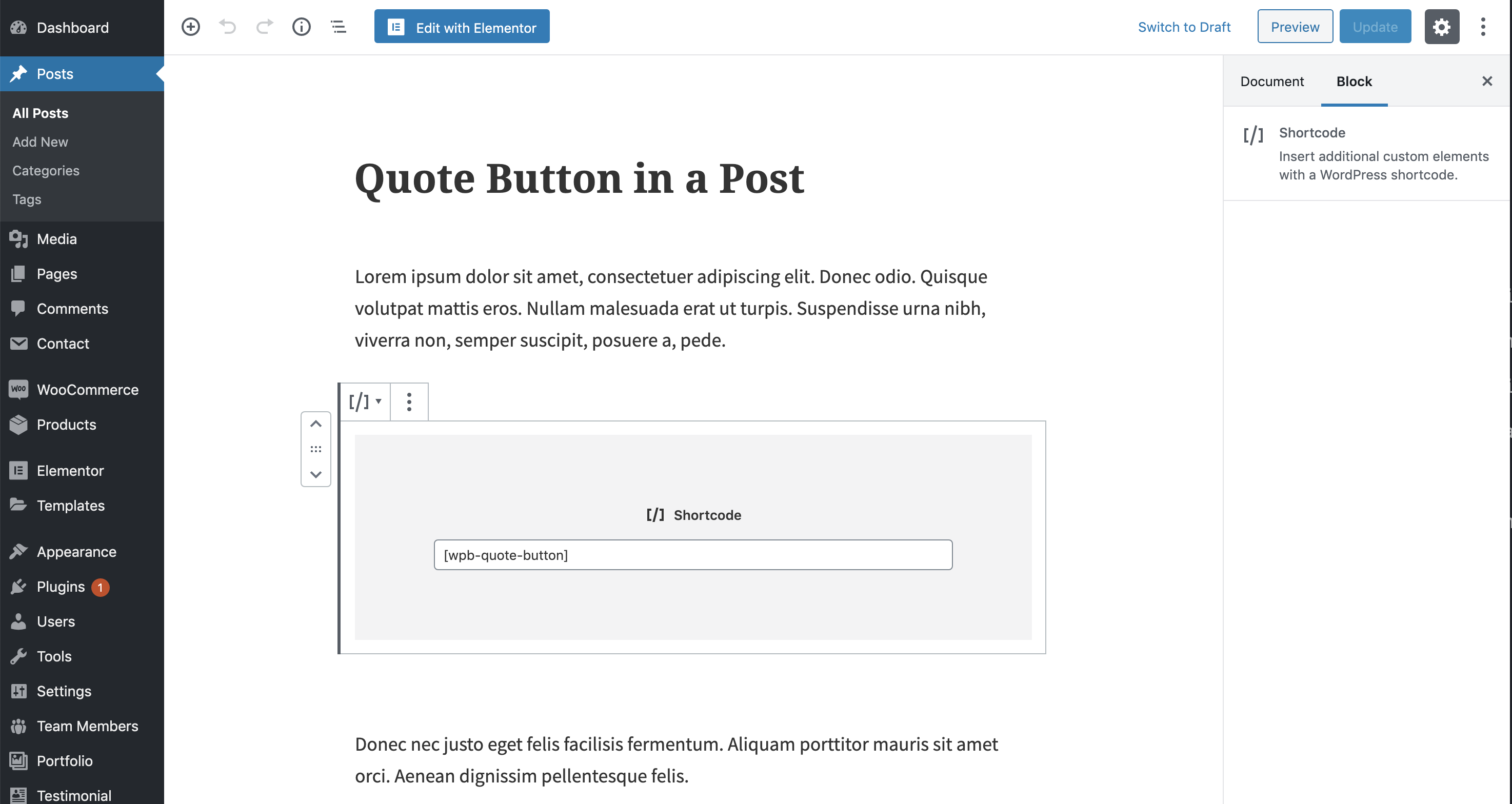
Quote button ShortCode. 
The quote button on WooCommerce shop page. 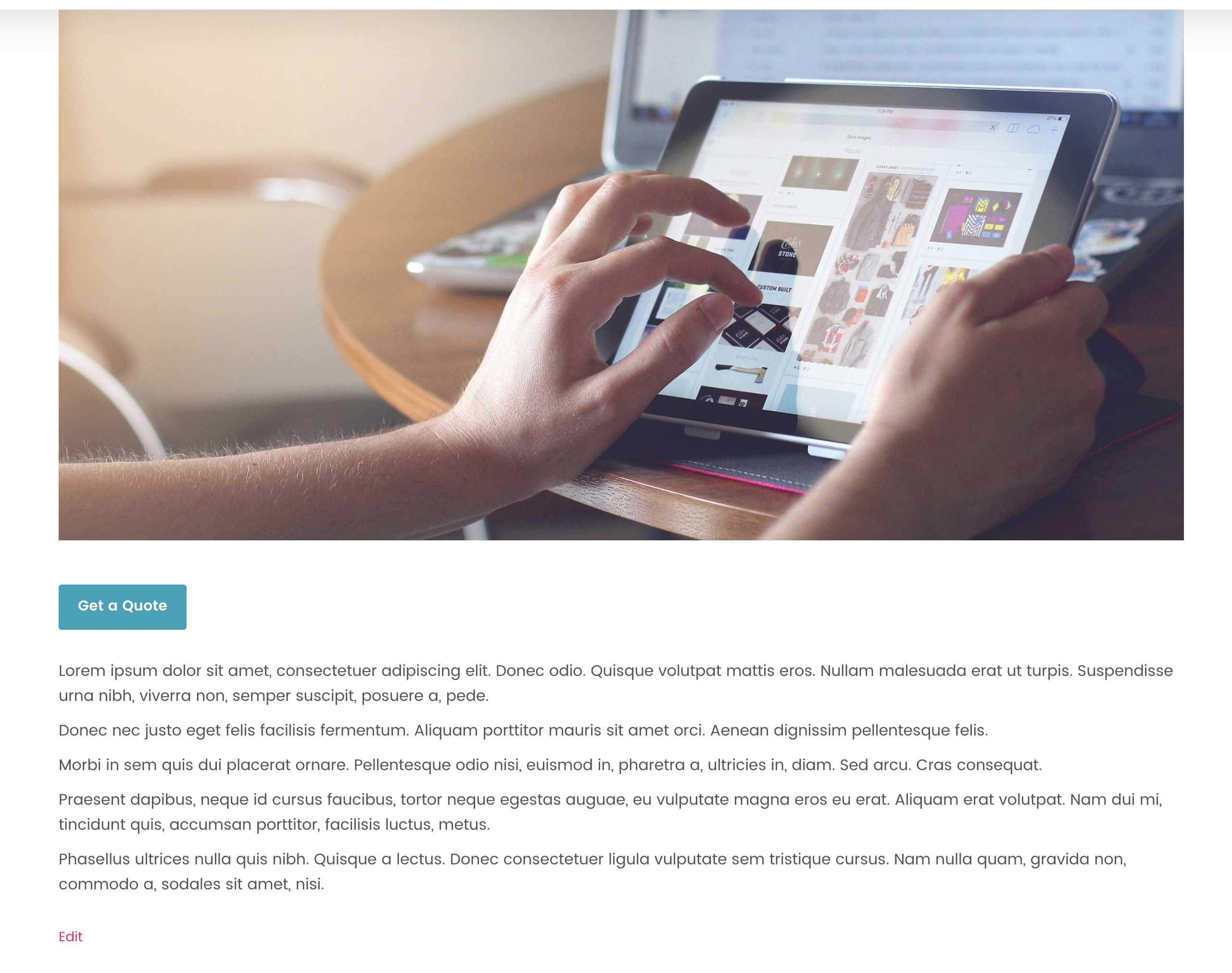
The quote button on a page. 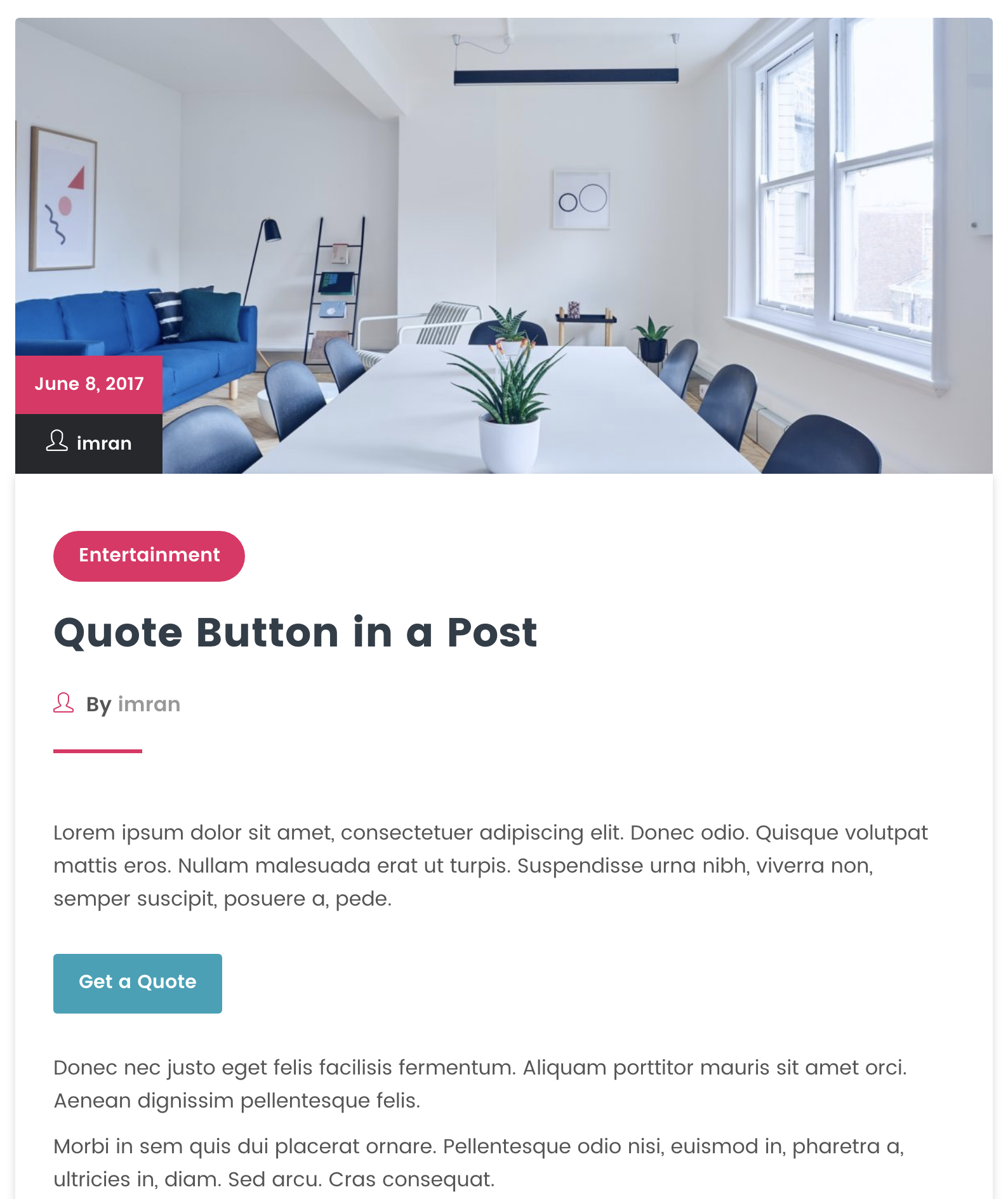
The quote button on a post. 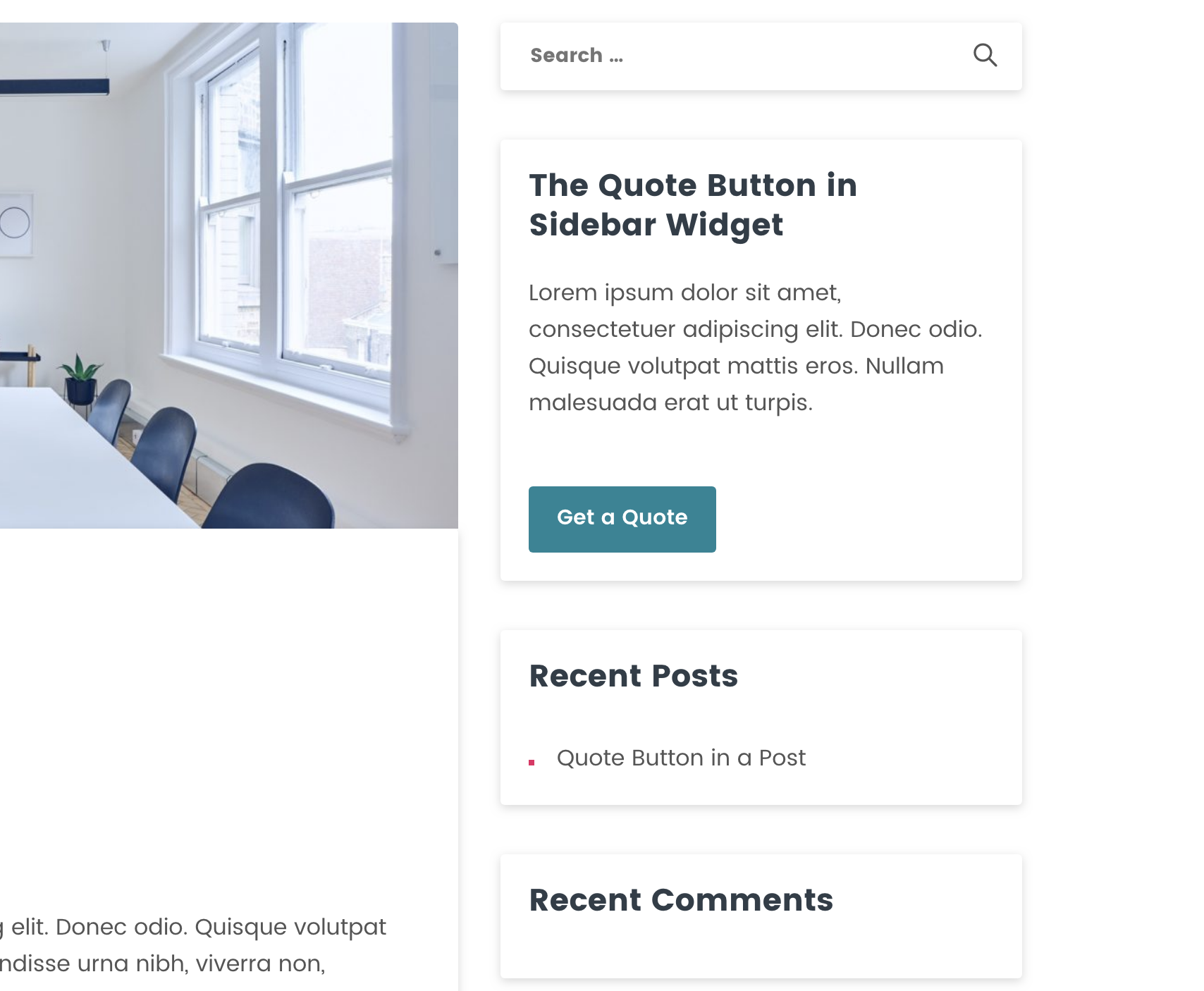
The quote button on a sidebar widget.
Instalación
- Install it as a regular WordPress plugin.
- The Contact Form 7 plugin is required for this plugin. So if you don’t have the Contact Form 7 plugin installed, make sure you install this plugin as well.
- After installing the plugin, activate it. Then go to Dashboard > Quote Button. Configure the plugin settings and save settings.
- After installing the plugin follow our step by step online documentation.
Preguntas frecuentes
-
Does it work with the theme that I am using?
-
We test this plugin with so many free and premium themes. It should work with any standard WordPress themes. If you are having any issue with your theme, please open a support ticket on our forum. We will fix the issue and release an update for this plugin.
Reseñas
Colaboradores y desarrolladores
“Request a Quote for WooCommerce and Elementor – Get a Quote Button – Product Enquiry Form Popup – Product Quotation” es un software de código abierto. Las siguientes personas han colaborado con este plugin.
Colaboradores¿Interesado en el desarrollo?
Revisa el código , echa un vistazo al repositorio SVN , o suscríbete al log de desarrollo por RSS .
Registro de cambios
Version 1.0
- Initial release
Version 1.0.1
- Input field tel style added.
- Popup close icon added.
Version 1.0.2
- Tested with WooCommerce 4.0.0.
- Tested with WordPress 5.4.
Version 1.0.3
- Tested with WooCommerce 4.0.1.
- Tested with WordPress 5.4.1
Version 1.0.4
- Tested with WooCommerce 4.1.0
- Tested with WordPress 5.4.1
Version 1.0.5
- Tested with WooCommerce 4.1.1
Version 1.0.6
- Tested with WooCommerce 4.2.2 and WordPress 5.4.2
Version 1.0.7
- Tested with WooCommerce 4.3.0
Version 1.0.8
- Tested with WooCommerce 4.5.2 and WordPress 5.5.1
- jQuery migrate issue fixed.
Version 1.0.9
- Tested with WooCommerce 4.9.0 and WordPress 5.6
Version 1.1.0
- Tested with WooCommerce 4.9.2
Version 1.1.1
- Tested with WooCommerce 5.0.0 and WordPress 5.6.1
Version 1.1.2
- Tested with WooCommerce 5.0.0 and WordPress 5.6.2 and Contact Form 7 new version 5.4
Version 1.1.3
- Form loader issue fixed.
Version 1.1.4
- Variable products out of stock issue fixed.
Version 1.1.5
- Tested with WooCommerce 5.2.1 and WordPress 5.7
Version 1.1.6
- Variable products out of stock issue fixed.
- Tested with WooCommerce 5.2.2 and WordPress 5.7.1
Version 1.1.7
- Regular Update.
Version 1.1.9
- Popup does not fire issue fixed.
- Tested with WooCommerce 6.1.1 and WordPress 5.9
Version 1.2.0
- Add support for – Drag and Drop Multiple File Upload – Contact Form 7
Version 1.2.1
- Added option for closing the popup on outside click.
Version 1.2.2
- Fixed popup form post ID issue.
Version 1.2.3
- Added support for a few Contact Form 7 popular addons.
Version 1.2.4
- wpcf7cf undefined issue fixed.
Version 1.2.5
- wpb_gqf_on_cf7_form_init js function added.
Version 1.2.6
- CF7 Force Loading JavaScript and stylesheet when it is deactivated by speed optimize plugins.
Version 1.2.7
- Loop shortcodes replaced with the function.
Version 1.2.8
- Elementor pro archive template error fixed.
Version 1.2.9
- New settings added for showing the product informations in the popup form.
- The CF7’s product title shortcode updated.
Version 1.3.0
- Added option for force loading the CF7’s scripts.
Version 1.3.1
- Tested with WordPress 6.4.1.
Version 1.3.2
- Black friday discount added.
Version 1.3.3
- Multisite support added.
Version 1.3.4
- Cyber Monday notice added.
Version 1.3.5
- Discount notice removed.
Version 1.3.6
- Force CF7 scripts loading feature updated.
Version 1.3.7
- Added support for – Simple Cloudflare Turnstile – CAPTCHA Alternative.