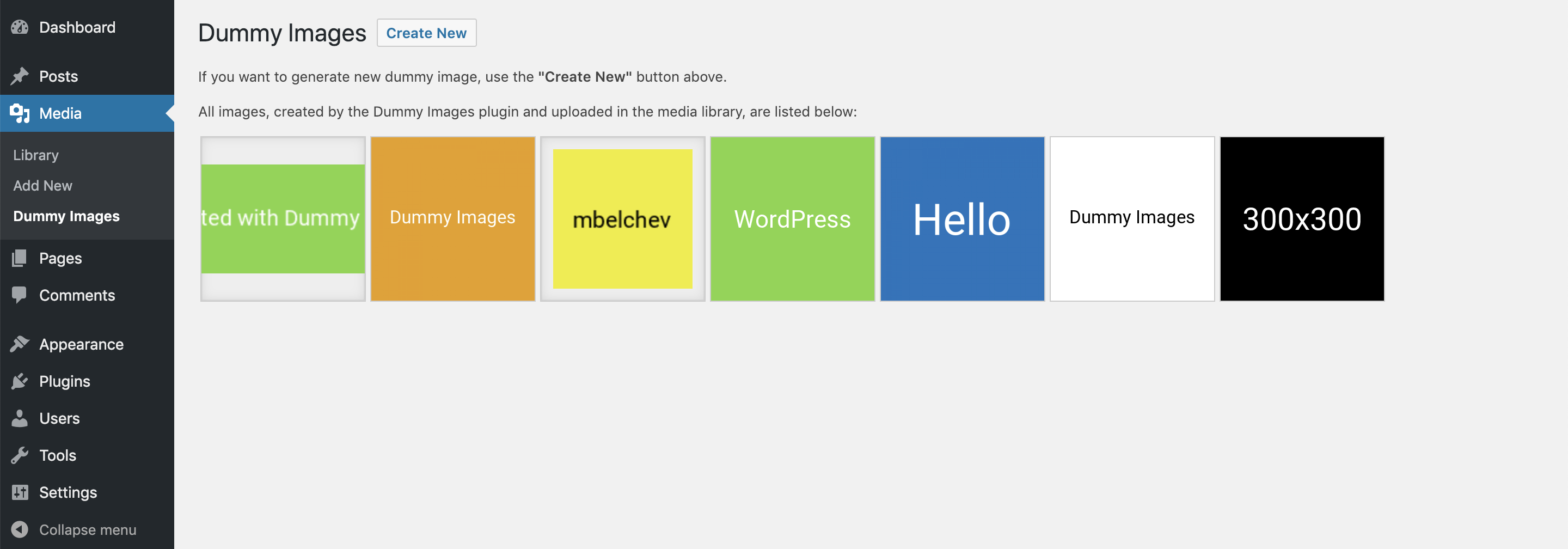Descripción
Dummy Images provides functionality for generating image placeholders which can be used for various purposes – set temporary feature images, filling blank spots, test and play around with different image sizes and etc.
The plugin gives you the option not only to generate a blank image but to customize it. You can easily select the dimensions, background color, text and text color of the dummy image.
Capturas
Instalación
- Download the zipped file.
- Extract and upload the entire
dummy-imagesfolder to the/wp-content/plugins/directory. - Go to the WordPress
Pluginsmenu and activate the plugin.
After that, you will find ‘Dummy Images’ menu in your WordPress admin panel as a submenu of Media menu.
Preguntas frecuentes
-
How can I generate a dummy image?
-
In order to generate a dummy image, you need to go to the Dummy Images main page which is located under the
Mediamenu in the WordPress admin panel. -
Where can I use the generated images?
-
The dummy images are directly uploaded in the default WordPress media and you’re able to use any of the dummy images wherever you need it – Featured images, content images, widgets and etc.
-
How can I customize the dummy image?
-
Customizing the dummy image can happen before generating it. You have the option to select background color, write some text on it and set a color of the text.
-
What is the size of the generated images?
-
The images are very lightweight. Here are some examples file sizes with a certain image dimensions:
– 64×64: 295B
– 128×128: 563B
– 512×512: 2KB
– 1024×1024: 5KB
Reseñas
No hay reseñas para este plugin.
Colaboradores y desarrolladores
“Dummy Images” es un software de código abierto. Las siguientes personas han colaborado con este plugin.
Colaboradores“Dummy Images” ha sido traducido a 1 idioma. Gracias a los traductores por sus contribuciones.
Traduce “Dummy Images” a tu idioma.
¿Interesado en el desarrollo?
Revisa el código , echa un vistazo al repositorio SVN , o suscríbete al log de desarrollo por RSS .
Registro de cambios
1.0.2
Test plugin compatibility with latest WordPress and PHP
Updating NPM packages
1.0.1
Test plugin compatibility with latest WordPress and PHP
1.0
Initial version of the plugin