Descripción
Writing a book? Promoting a book? This is the plugin for you. Easily write and display your books on WordPress. Add covers, pages, table of contents, chapters, track progress with word counts and more.
It’s currently difficult to recreate the feel of a book on WordPress – you either need to make your whole site into the ‘book’ or figure out complex work-arounds like creating your own taxonomies. WordPress’s own support section says “There are ways to use a blog to post long-form pieces in chapters, however, though it will require a bit of work.” BookPress solves all this for you!
If your dream is to self-publish your novel, or to create a site where you can mix your blog, books and other features, BookPress is for you.
This plugin includes –
BookPress Features
- Write your book in WordPress and easily display it ‘like a book’
- Add book elements such as covers, table of contents, dedication, copyright page, chapters, etc.
- Drop and drag book elements to reorder your book content
- ‘Book like’ page numbering – use Roman numerals for front matter and Arabic for body and end matter
- Automatic creation of Table of Contents with live links to jump to relevant page
- Sidebar widget to display your book and link to it
- Progress tracking – word counts for each element (eg chapter) and the whole book to help keep you motivated!
- Assign genres to books
- Translation ready
- Clean, easy to read front end book design that ‘feels like a book’
- Front end display of book with sections, content, page numbering, etc. correctly formatted and sequenced
BookPress Premium
- Create and display multiple books on your WordPress site (free version limited to a single book)
- Index tags to create a book index with live links to jump to page
- Additional sidebar widget enabling display of multiple books
- Front End ‘Library’ page shortcode to display and sort all your books by genre, author name, Book ID, and more.
- Footnotes – ability to add notes to the end of a page with a reference (a super text numeral) linking to a note
- Enhanced Progress Tracking – set targets for writing (e.g. words per week) and track your progress with graphs and statistics
Translations (full or partial)
- Chinese (China) / 简体中文
- Chinese (Hong Kong) / 香港中文版
- German / Deutsch
- Polish / Polski
- Russian / Русский
Links
Capturas
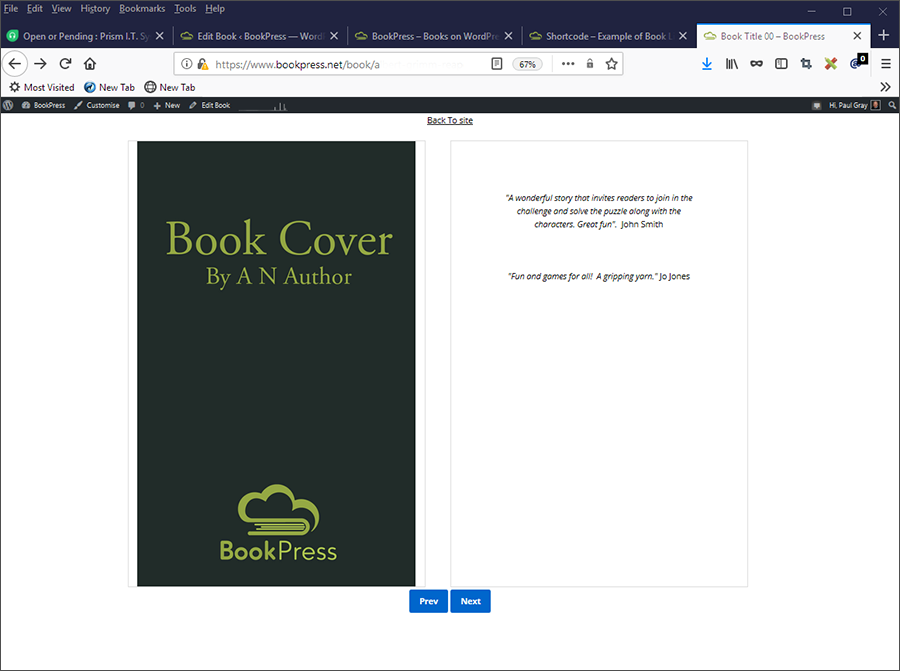
Two page 'clean' display 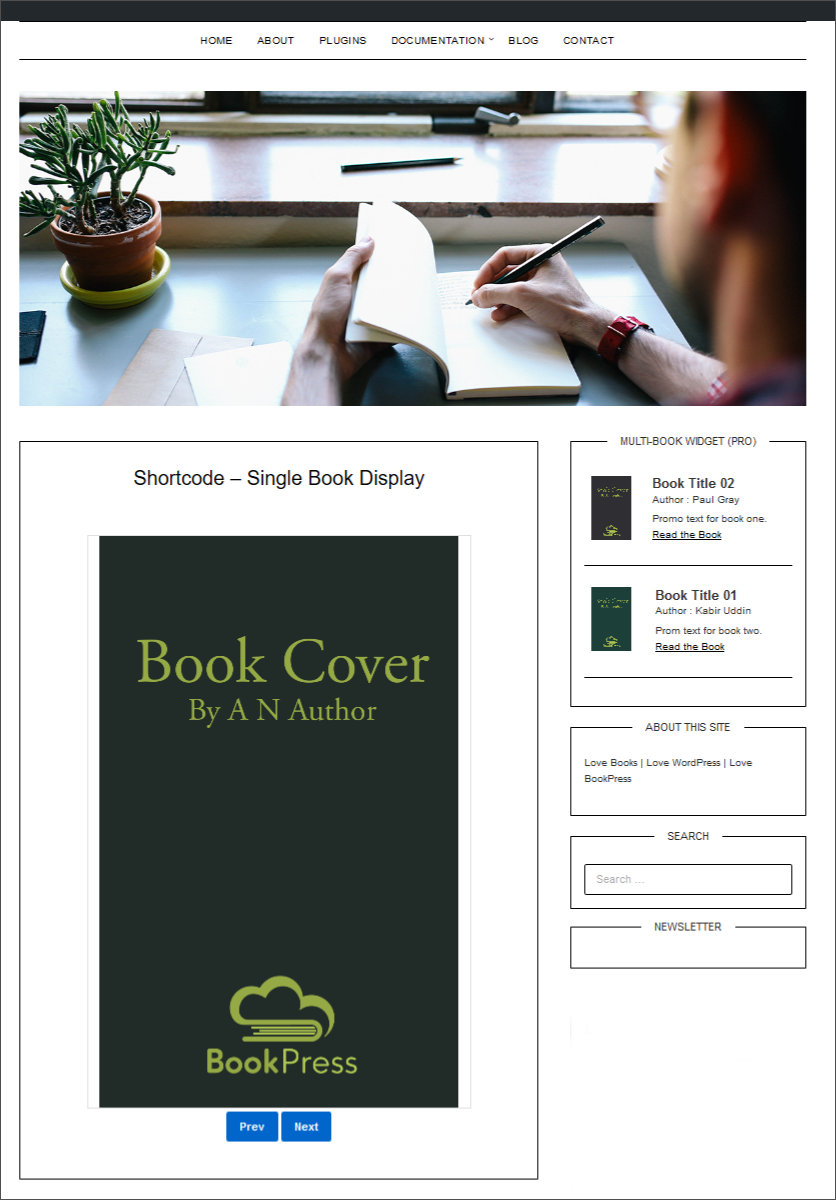
Single page, in-post/page display 
Text page, in-post/page display 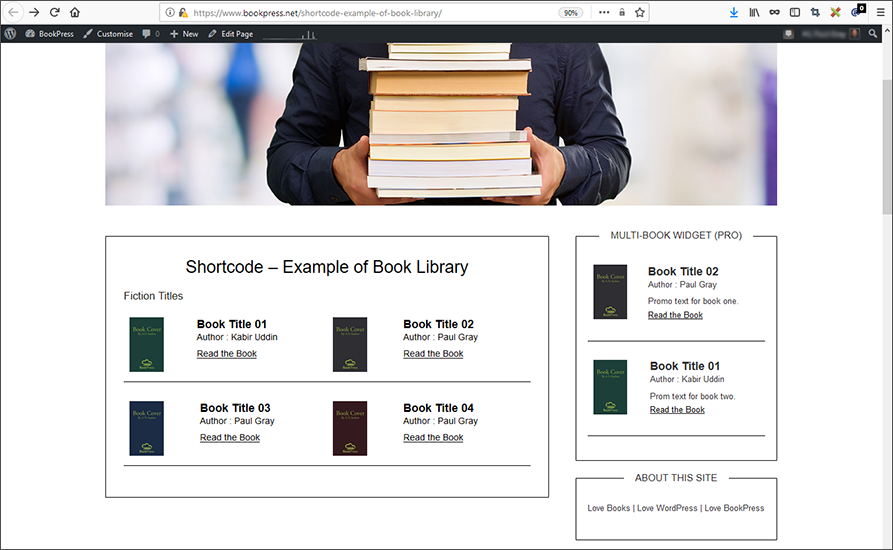
Book 'Library' shortcode display 
Single book sidebar widget 
Single book sidebar widget settings 
Multi-book sidebar widget (Pro version only) 
Multi-book widget settings (Pro version only) 
Books management page 
Book elements page 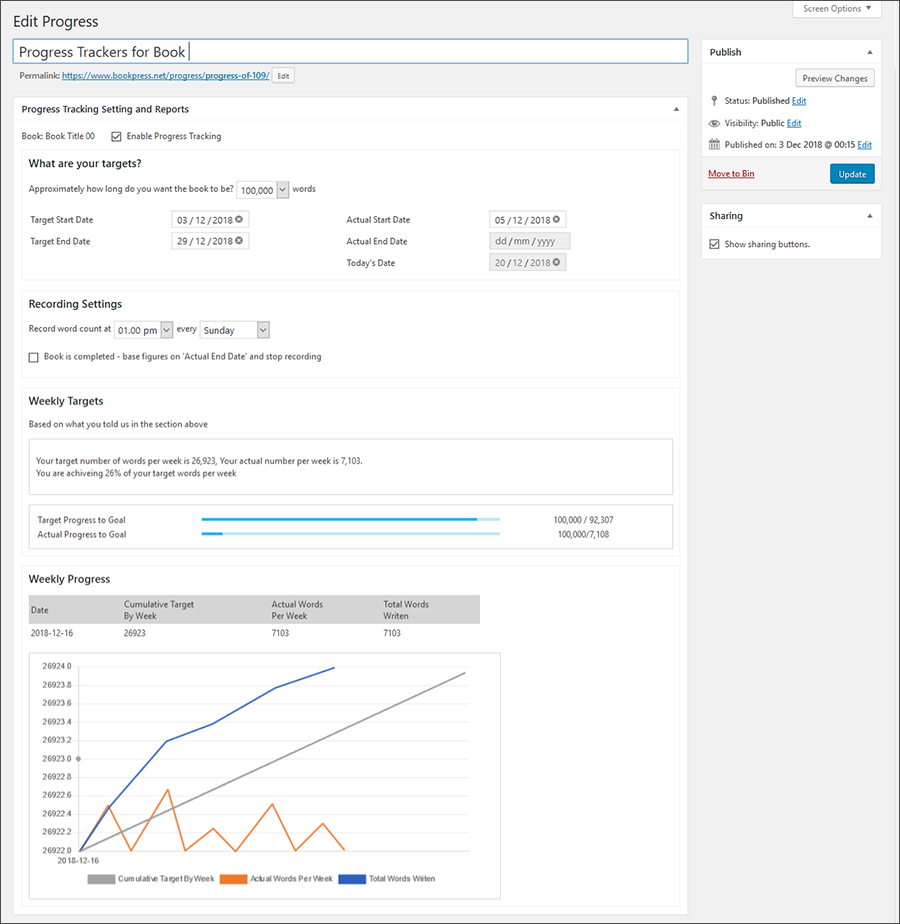
Targets and progress tracking (Premium Version
Instalación
Manual Install From WordPress Dashboard
If your server is not connected to the Internet, then you can use this method-
- Download the plugin by clicking on the blue ‘Download’ button above. A ZIP file will be downloaded.
- Login to your site’s admin panel and navigate to Plugins -> Add New -> Upload.
- Click ‘Choose File’, select the plugin file and click install.
Install Using FTP
If you are unable to use any of the methods due to internet connectivity and file permission issues, then you can use this method-
- Download the plugin by clicking on the blue ‘Download’ button above. A ZIP file will be downloaded.
- Unzip the file.
- Launch your favorite FTP client. Such as FileZilla, FireFTP, CyberDuck etc. If you are a more advanced user, then you can use SSH too.
- Upload the folder to wp-content/plugins/
- Log in to your WordPress dashboard.
- Navigate to Plugins -> Installed
- Activate the plugin.
Preguntas frecuentes
-
Does BookPress support WordPress multisite installation?
-
Yes.
-
Does BookPress work with the Gutenberg Editor?
-
No. Please ensure you use the Classic Editor.
-
Can I import/export?
-
You can paste text from Word. Export features (PDF, Mobi, ePub etc coming soon)
-
Make sure the free version is disabled or removed to avoid this error message.
-
Do you have an affiliate program?
-
Yes! You can earn 20% on sales of our Premium version by linking to our website or WordPress page – check out the Affiliation link in the plugin sidebar after installing.
Reseñas
Colaboradores y desarrolladores
“BookPress – For Book Authors” es un software de código abierto. Las siguientes personas han colaborado con este plugin.
Colaboradores“BookPress – For Book Authors” ha sido traducido a 9 idiomas. Gracias a los traductores por sus contribuciones.
Traduce “BookPress – For Book Authors” a tu idioma.
¿Interesado en el desarrollo?
Revisa el código , echa un vistazo al repositorio SVN , o suscríbete al log de desarrollo por RSS .
Registro de cambios
= 1.2.4- 31 October 2023=
* Freemius SDK verion 2.6.0
= 1.2.3- 24 Feburary 2022=
*Security Fix
1.2.2 – 15 September 2021
- Update Licencing SDK 2.4.2
- Bug fix
1.2.1 – 16 August 2021
- Bug fix
*Add Smart devices view functionality
*Add page design features
1.2.0 – 07 January 2021
- Update Licencing SDK 2.4.1
*Add Smart devices view functionality
*Add page design features
1.1.20 – 07 October 2020
- Fix Unwanted text on cover page
1.1.18 – 29 July 2020
- Update Licencing SDK 2.4.0
Fix display issue on smartphone
1.1.17 – 11 June 2020
- Update Licencing SDK
1.1.16 – 29 April 2020
- Bug fix
1.1.15 – 26 April 2020
- Update Licencing SDK
1.1.14 – 1 April 2020
- Not issued to WP
1.1.13 – 23 August 2019
- Bug fix
1.1.12 – 30 July 2019
- Bug fix
1.1.11 – 27 May 2019
- Fix shortcode [library] option genre
1.1.10 – 21 May 2019
- Fix Rounding on target figures added
- Fix Text bumped under book by shortcode
1.1.9 – 16 May 2019
- Tweak progress tracking
1.1.8 – 22 April 2019
- Tweak progress tracking
1.1.7 – 1 March 2019
- Security fix
- Added full Russian and partial Polish translation files
1.1.6 – 26 January 2019
- bug fix
1.1.5 – 23 January 2019
- Small bug fix
1.1.4 – 05 January 2019
- Small bug fix
1.1.3 – 03 January 2019
- Fix licencing issues Premium vs Free
- Fix saving posts and pages not possible
- Tweak some typos
1.1.2 – 01 January 2019
- Replace Genres list
1.1.1 – 26 December 2018
- Fix small issue
- Added .pot file to assist with translations
1.1.0 – 26 December 2018
- Add support for affiliate program
1.0.0 – 23 December 2018
- First Release