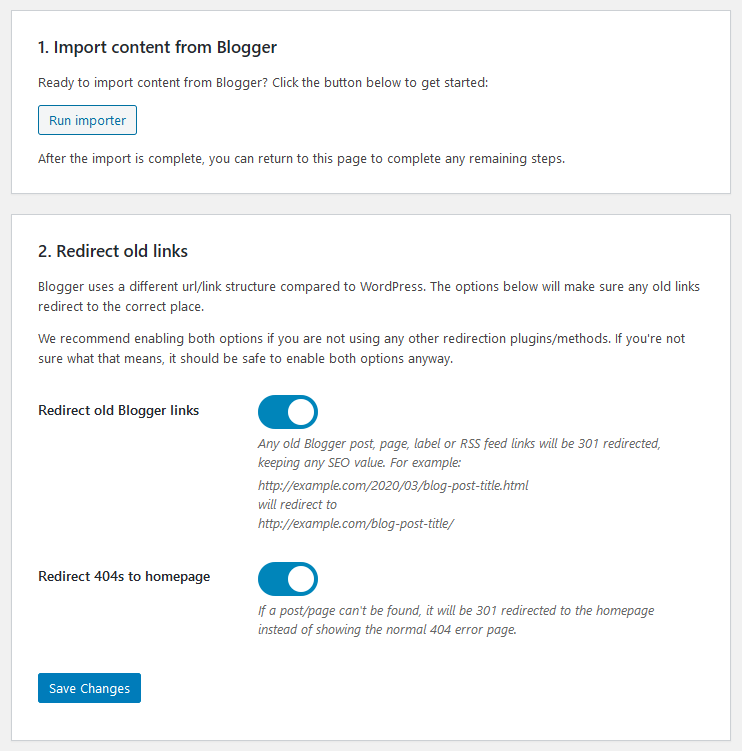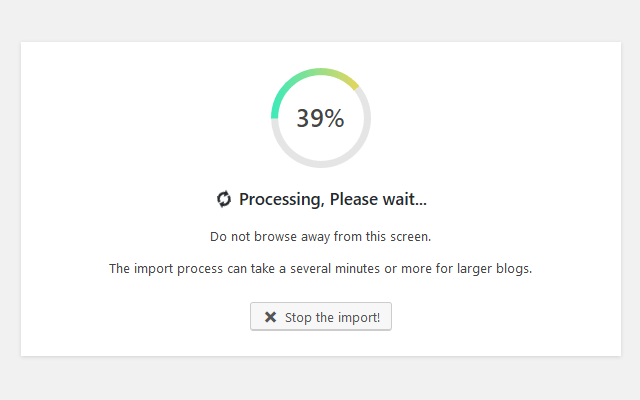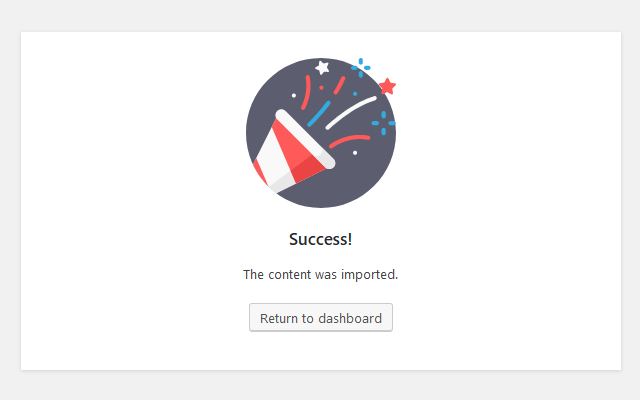Descripción
The only plugin you need to move from Blogger to WordPress
Blogger Importer Extended is the easiest way to import your posts, pages, tags, comments, images and authors from Blogger to WordPress. You can also enable 301 redirects from old Blogger links to preserve SEO ranking.
Import up to 20 blog posts/pages for free, along with all comments, featured images and post labels. If you have more than 20 blog posts, you may wish to purchase an unlimited license. This allows you to import an unlimited amount of posts, pages, comments, images, labels and authors. You can also choose from some extra options to help with SEO and content formatting.
Blogger Importer Extended can:
- Import published posts
- Import pages
- Import tags/labels
- Import comments
- Import images
- Import authors
- Preserve all post/page links
- Setup all 301 redirects from Blogger to WordPress
- Fix mixed-content (convert http to https)
- Filter spam comments (good for SEO)
- Automatically remove “?m=1” from old Blogger links
- Enable native lazy-loading on blog post images (speed up page loading times)
- Convert post content formatting to match WordPress standards
“I have a huge blog with over 3,800 posts and I was skeptical that it would be imported, let alone be imported well. My skepticism was unfounded. Not only did it move all the posts to my new WordPress Blog but with all the images, all the type definitions, and all the links that I am aware of. I am way beyond pleased. I am thrilled. I will be using this plugin for many of our company’s blog transitions. Thank you for building this outstanding tool. You have my full appreciation.” – Review from terryminion
Why is the free version limited to 20 posts?
The Google Blogger API has a limited quota per day. Offering 20 free imports should be enough for personal blogs without hitting the Google API quota limit. If you have more than 20 posts, or simply want to support the plugin, you may wish to purchase an unlimited license.
What is the difference between Free and Unlimited?
With the free version, you can import up to 20 blog posts/pages, along with all comments, featured images and post labels. If a post has more than one image, the first image will be downloaded to the media library and set as the featured image. Any other images will display in the post content, but will be hosted on Google rather than WordPress.
With the unlimited version, all content is imported into WordPress (unless you select the option to exclude them). There are no limits on the number of posts, pages, comments, images or labels. The only thing which is not imported is draft or sheduled posts.
With both versions, you can setup all the required 301 redirects from Blogger to WordPress.
What if I have A LOT blog posts?
If you want to import more than 20 posts, please consider purchasing an unlimited license. This allows you to import as much as you like. The importer can handle any number of posts you have. We have migrated blogs from Blogger to WordPress with over 120,000 blog posts without any issues.
If you have a large blog, you may wish to consider using our full Blogger to WordPress migration service. This covers all aspects of the migration from start to finish.
Can I use it on more than one site?
You can import an unlimited amount of blogs from Blogger with the free or unlimited version.
Privacy and GDPR
This plugin connects to your Blogger/Blogspot blog via the Google Blogger API. We do not store any personal information in this plugin or connected services.
Instalación
- Install the plugin by going to the ‘Plugins > Add New’ section of your WordPress dashboard.
- When the plugin is installed and active, go to the ‘Settings > Blogger Importer’ page.
- Ths page will show you the 3 steps for migrating your site.
Reseñas
Colaboradores y desarrolladores
“Blogger Importer Extended” es un software de código abierto. Las siguientes personas han colaborado con este plugin.
Colaboradores“Blogger Importer Extended” ha sido traducido a 3 idiomas. Gracias a los traductores por sus contribuciones.
Traduce “Blogger Importer Extended” a tu idioma.
¿Interesado en el desarrollo?
Revisa el código , echa un vistazo al repositorio SVN , o suscríbete al log de desarrollo por RSS .
Registro de cambios
3.2.2
- Release date: 10 August 2023.
- Include webp image file mime types from Blogger during migration.
3.2.1
- Release date: 04 January 2022.
- Update connection test endpoint to new API.
3.2.0
- Release date: 26 November 2021.
- Avoid duplicate pages when importing from the same blog multiple times.
3.1.1
- Release date: 01 November 2021.
- Handle new date formatting from Blogger by using UTC as default.
3.1.0
- Release date: 08 October 2021.
- Handle new image source format from Blogger.
3.0.0
- Release date: 28 June 2021.
- Display title of the latest imported post during import process.
- Simplify information when import is processing.
- Fix an issue which with some blogspot domains.
2.3.1
- Release date: 16 Feb 2021.
- Make sure import options are passed correctly to the API.
2.3.0
- Release date: 24 Jan 2021.
- Show percentage progress in browser tab.
- Better handling of Chinese characters in image file names.
2.2.4
- Release date: 20 Nov 2020.
- WordPress 5.6 compatibility.
2.2.3
- Release date: 17 Nov 2020.
- Allow
<a>tags in comments.
2.2.2
- Release date: 24 July 2020.
- Reduce delay time between import runs to 3 seconds.
- Bump min PHP version to 7.