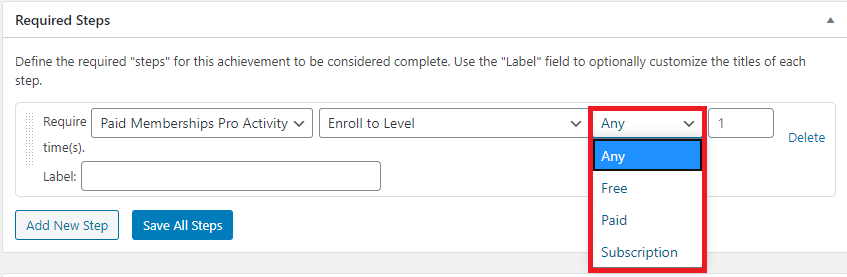Descripción
BadgeOS
BadgeOS turns your site into an achievement and badging system. Easily create badges and set up the steps and achievements users complete to earn them.
BadgeOS Paid Memberships Pro Integration
BadgeOS Paid Membership Pro Integration add-on fuses the two most popular WordPress plugins. The BadgeOS gamification plugin with the Paid Membership Pro membership plugin.
Prerequisites
- BadgeOS
- Paid Membership Pro
Features
The add-on allows you to add gamification to your Paid Memberships Pro membership site to engage your members.
On Subscribing Any Membership Level:
You can award achievements when the user subscribes to any PMPro membership level like free, paid, or subscription.
Revoke Achievements on Cancel/Expiry:
You can also revoke achievements when the user cancels any PMPro membership level or the membership level expires.
Revoke Ranks on Cancel/Expiry:
You can also revoke ranks when the user cancels any PMPro membership level or the membership level expires.
Following are the triggers provided by BadgeOS Paid Membership Pro Integration add-on to award achievements:
- Enroll in Any Membership Level.
- Enroll in Free Membership Level.
- Enroll in Paid Membership Level.
- Enroll in Subscription Membership Level.
Installation Instructions
Before installation please make sure you have latest Paid Membership Pro installed.
- Upload the plugin files to the
/wp-content/plugins/directory, or install the plugin through the WordPress plugins screen directly. - Activate the plugin through the ‘Plugins’ screen in WordPress
Capturas
Preguntas frecuentes
-
From where we can find the settings for the BadgeOS PMPro?”
-
You have to navigate to the BadgeOS menu from WP Dashboard, the sub-menu entry of “BadgeOS PM Pro Integration”. From there we can configure it.
-
For how many BadgeOS PM Pro activities I can set up achievements by using this add-on?”
-
You can set up the following activities on “ BadgeOS PM Pro achievements.
Buy any membership
Buy free membership
Buy paid membership
Buy any subscription membership -
Where I can find these BadgeOS PM Pro triggers?
-
You have to navigate to BadgeOS menu from WP Dashboard, Click at the desired achievement type, Click at “Add New” if you want to add a new achievement or edit the desired achievement, go to the “Required Steps” section, Click at “Add New Step”, Select “Paid Membership Pro Activity” for Require field. A new field “Paid Membership Pro trigger” will appear. You can find these triggers in this field’s dropdown.
-
Can I add multiple steps for a single achievement?”
-
Yes, you can also add multiple “required steps” for a single achievement. You just have to click on “Add New Step” Button again after setting the first “required step”, and select “Paid Membership Pro Activity” from the “Require” field. A new field will appear “Paid Membership Pro trigger”, select the desired option from the drop-down and save the steps.
Reseñas
No hay reseñas para este plugin.
Colaboradores y desarrolladores
“BadgeOS Paid Membership Pro” es un software de código abierto. Las siguientes personas han colaborado con este plugin.
ColaboradoresTraduce “BadgeOS Paid Membership Pro” a tu idioma.
¿Interesado en el desarrollo?
Revisa el código , echa un vistazo al repositorio SVN , o suscríbete al log de desarrollo por RSS .
Registro de cambios
1.0
- Initial